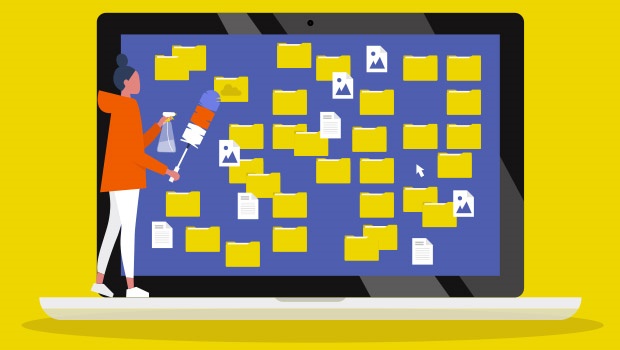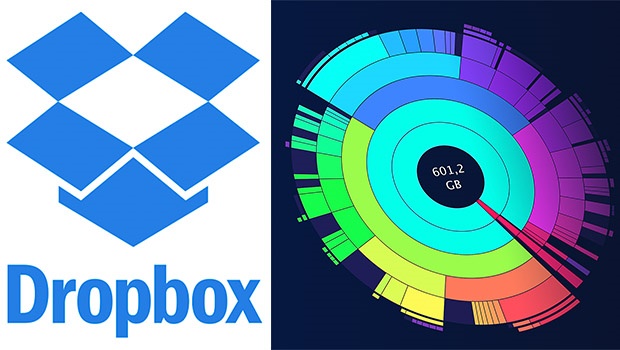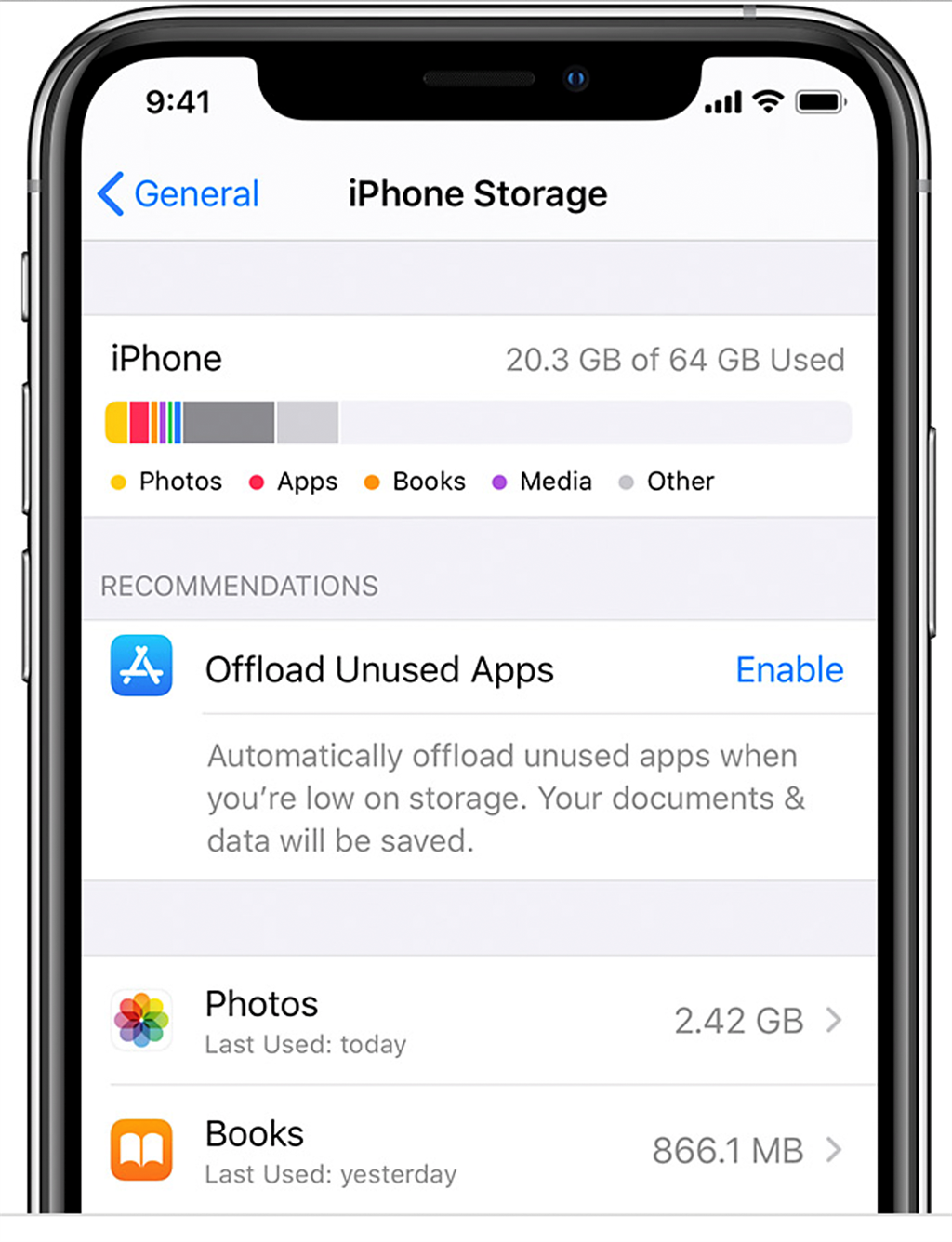The Covid-19 coronavirus lockdown may be the perfect opportunity to spring-clean your smartphone and computer. How well do you know which apps have permission to use your camera and location, or ones that don’t need access to your contacts or Bluetooth? Here are a few tips on how to do a digital spring-clean:
TECH
iPhone
If you’re on iPhone, one of the best ways to free up space is to delete apps that you no longer use. Go to Settings > General > iPhone Storage and look at the list of apps that take up the most space, versus when last you used them. The same goes for your gallery; delete all those duplicate selfies and transfer holiday photos to the cloud or an external hard drive. When it comes to Privacy, go to Settings and then into each category to see which apps have access to your contacts, location, camera, mic. We recommend going into Location Services first, as there is a good chance you don’t know what permissions were set when you first downloaded that cool app everyone was talking about.
Doing something as simple as uninstalling Instagram and reinstalling it can delete a cache as big as 3 gigabytes or more if you’ve never done it before, saving you loads of space. Similarly, if you use streaming apps such as Netflix and Showmax, make sure you delete content that has already been watched from offline mode as it takes up precious space.
Android
Android has a similar setup to iOS, but has a direct link to Apps under Settings. Here you can sift by permissions, system default and individual settings. Permissions will give you a list of what is being used by location, contacts, call logs and physical activity. It’s important to know which third party apps have access to health data or location, as you don’t want personal data being sold to a random company. To free up space, go to Settings > Apps & Notifications > Storage > Clear Data or Clear Cache for any intensive apps that use more space than necessary, particularly Instagram, TikTok, YouTube and Facebook. If you have a large gallery of images, you might want to upload them to Google Photos, which also makes searching for them easier at a later stage. Simply use keywords such as black cat, baby photos or London.
Mac or PC
Following a similar practice as above, if you go to Settings > System > Storage, then Windows 10 will immediately scan your hard drive into different categories, prompting you to uninstall unused apps, with the option to remove temporary files. On Mac, use a free app called DaisyDisk to scan your hard drive and remove unwanted large files. The results are displayed in colour-coded graphs, making it easy to sift through.
Back it up
It doesn’t matter what platform you are on, one of the most important things to consider is digital backup. Provided that you have unlimited data or a large data bundle contract, it is recommended that you run backups in the cloud. iPhone offers iCloud storage, but the free 5GB offering will probably not cover your photos, so it may be worth upgrading to more space. Android offers 15GB of free storage backups via Google Drive, which can also be upgraded. If you opt not to back up on an operating system level, you’d have to go old school and connect your smartphone to a laptop and back it up to a hard drive. There are third party cloud services that can be used across Windows, Mac, iOS and Android, such as Dropbox, or Microsoft’s OneDrive, but they all come with limited free storage that can be upgraded.




 Publications
Publications
 Partners
Partners